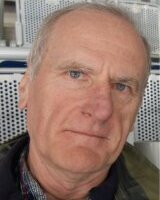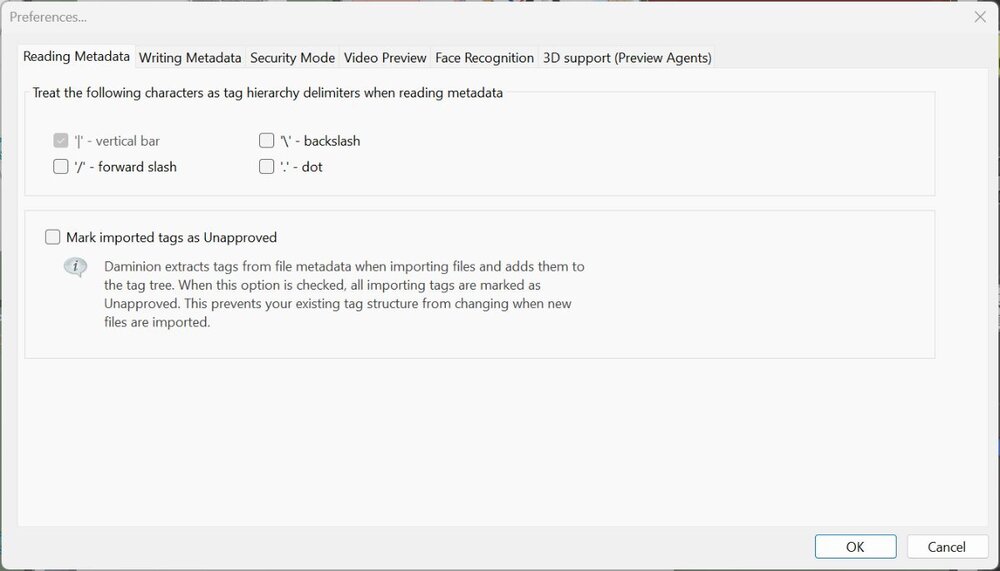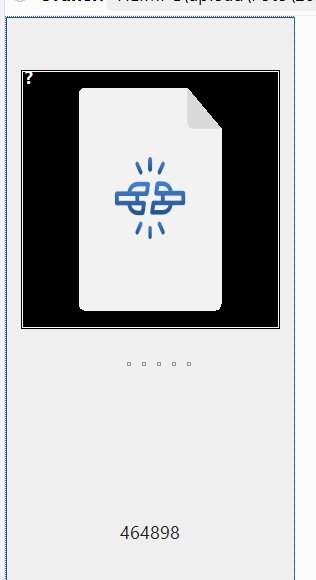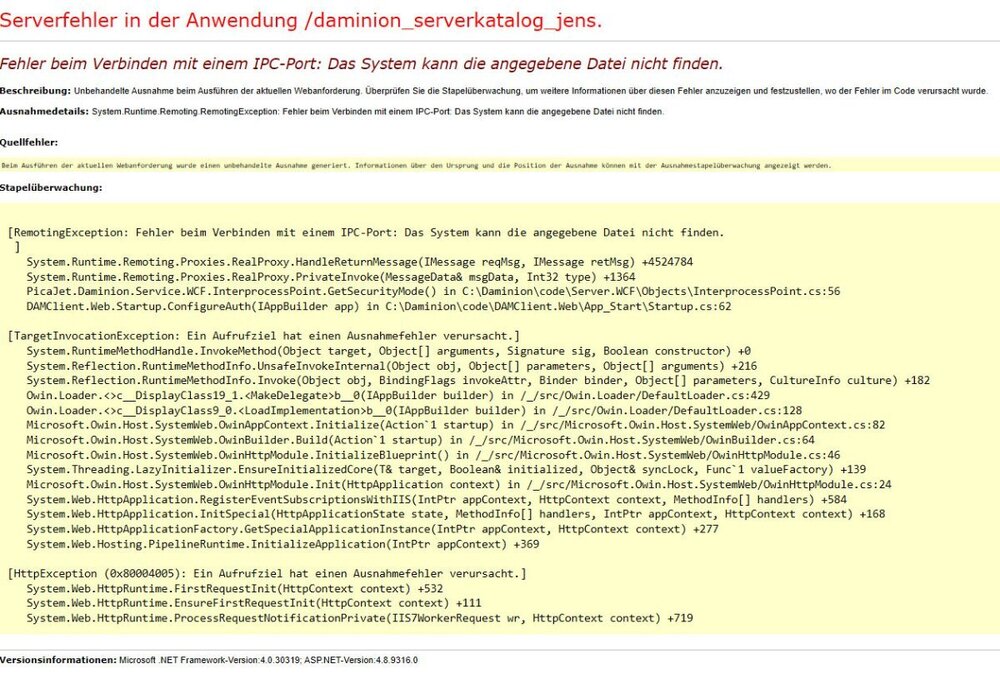All Activity
- Last week
-
Uwe started following 3797 bugs? and [3734] Update Issue
-
go to the download page to get the newest, 3804 build: https://daminion.net/download/
-
Server installation is giving me trouble: Any Idea?
-
found this when opening Daminion today. in the upper part it tells me that I'm running 10.3.0.3734 and that it is the most recent online. diretly below it tells me, that the most recent version is installed. below it, it tells me there is a new release
- Earlier
-
Maximum user limit reached - users forget to log out
aebe_ch replied to LFjeldstrom's topic in Daminion Server
We also keep struggling with this, over and over again. We don't use the web client, only Desktop. But even there, it seems after simply quitting Daminion Client (or quick network interruption, like in the train via mobile network & vpn), the user is never logged out, or not for a long time. Which causes a lot of trouble, especially as only one person (Server Admin) can restart the Server (makes absolute sense). Has there been any progress on this ? Thanks ! -
Too late for wishing Merry Christmas, but it's still not too late to wish a Happy New Year!
-
No... Update: Have tried writing geotags using xmp sidecar file, it works. Using EXIF/IPTC/XMP - is not working, only Latitude saved, Longitude is lost.
-
Hi SergeS, have you tried using xmp sidecar for the RAW files in the settings instead of ‘Write tags into EXIF/IPTC/XMP’? Regards, Uwe
-
Hello all, Is this only me, having such problems with geotags?
-
WilfriedB started following Is forum dead?
-
Number five. 😁 Silently reading, using Daminion 6.8 but not having much to say here ....
-
Uwe, Merry CHristmas to you too
-
Merry Christmas and a Happy New Year to the last four active users of the forum regards, Uwe
-
At least - two of us are here 🙂
-
I am long time Daminion home user, currently still have version 7. Thinking to update to newer version, has been a little bit confusing 🙂 with price, but it is another story, for another thread... Here is a technical prospective - I have downloaded the latest Daminion v10.5.0 (build 3797), install it on brand new computer, have not entered any license information so, it works as a demo, and start playing with few thousand photos to try new features... Just in case - License Management screenshot is attached, picture #0. After short playing with it I see 3 (!) problems, which I have never seen on my old Daminion version... Below is the list of problems I have noticed... 1) Problem with GPS, it loses Longitude. See attached screenshots #1,#2,#3 Screenshot #1: Photo with already missed Longitude, from previous attempts. Screenshot #2: After have set the coordinates and perform Write Tags to File. Screenshot #3: After make Read Tags from File. Latitude is there, but Longitude is missing again... I am using Nikon NEF files (camera is Z8), with JPG seems like it works OK. I am using setting "Write tags into EXIF/IPTC/XMP", have not tried with different setting. All photos are located on the same Windows 11 computer in local folder. 2) Problem with saving search name. I have tried to make a Saved Search for photos with missing Longitude. Search is working correct, but when I saved it with the name "Broken GPS", it appears under "Saved Searches" with a wrong name "With GEO tags". Edit search window shows correct name, see screenshot #4. Attempt to rename this search also shows correct name, see picture #5, but click on any location returns to show wrong name. 3) Cosmetic (?) problem showing the F-number for movies (.mov and .mp4 files), see picture #6. I see this forum is not so active so I have to ask is Daminion development still alive? p.s. Sorry for mixed order of attached pictures, cannot arrange them in proper order...
-
Hello, I have reported several errors here in the forum (and also directly to Daminion). Unfortunately, these have not been corrected for several years/builds: Incorrect handling of the altitude tag when it has decimal places (as recorded by Garmin). This causes the metadata in the file to be incorrect: e.g. 100.5 m becomes 1005 m. Error in the ‘copy tags’ function: the tags Creation Date Time, Title and Description are not copied from the source file to the destination file. Different handling of the camera tag, which means that, for example, photos from the ‘Canon 5D MK III’ are assigned and counted under the tag “Canon” as a sub-tag, or a tag ‘Canon 5D MKIII’ is created on the same level as ‘Canon’. Now new in build 3797, MP4 files are not imported correctly and a thumbnail representing a corrupt file appears. Etc. Now my request, since Daminion claims that all these errors are isolated incidents and no one else, especially corporate customers, is affected: Who else has noticed such errors besides me? I have been using Daminion for about 15 years, even before the first 1.0 version, and I am still a big fan of the software. I look forward to your response. Thank you, Uwe My system: Windows 11 25H2, on internal 1TB M2 SSD, all current updates Processor (13th Gen Intel(R) Core(TM) i7-13700 (2.10 GHz)) RAM 64.0 GB Daminion catalogue, thumbnails on internal 1TB SATA SSD Photos etc. on NAS Synology DS1517+ with 1GB LAN Translated with DeepL.com (free version)
-
Hello, there is a bug in the import function of mp4 files. No problem with e.g. JPG files. I went back to build 3788 - there it works. Regards, Uwe 025-11-28 12:35:32,898 [28] ERROR PicaJet.Daminion.Service.WCF.DownloadFileCommand [(null)] - Error: (651) - 464898 - 0 System.ArgumentException: Der Pfad hat ein ungültiges Format. bei System.IO.Path.NewNormalizePath(String path, Int32 maxPathLength, Boolean expandShortPaths) bei System.IO.Path.NormalizePath(String path, Boolean fullCheck, Int32 maxPathLength, Boolean expandShortPaths) bei System.IO.Path.GetFullPathInternal(String path) bei System.IO.FileInfo.Init(String fileName, Boolean checkHost) bei PicaJet.Daminion.Service.WCF.DownloadFileCommand.DownloadFile(String filePath) in C:\Daminion\code\Server.WCF\FileTransfer\DownloadFileCommand.cs:Zeile 71. bei PicaJet.Daminion.Service.WCF.DownloadFileCommand.Start() in C:\Daminion\code\Server.WCF\FileTransfer\DownloadFileCommand.cs:Zeile 33. bei PicaJet.Daminion.Service.AbstractCommand.Process() in C:\Daminion\code\Service\AbstractCommand.cs:Zeile 22.
-
still not fixed in build 3796
-
not fixed in build 3788
-
Tschens started following Web access does not work any more
-