Search the Community
Showing results for tags 'ai'.
-
Dear Daminion users, I just read about a Software Excire Foto 2024. After adding photos the built in AI is setting Keywords like a charm. e.g. a photo of a plate with sushi, the keywords are: Dish, Food, Salad, Sushi a photo my great grand mothers (closed eyes) and me a a baby the keywords are: Adult, Baby/Toddler, Eyes Closed, Face, Frontal Face, Male, Person, Smile, Two Faces just missing Female That would be a nice addition for Daminion
- 4 replies
-
- ai
- artificial intelligence
-
(and 1 more)
Tagged with:
-
I got so far as to finding the "Generate AI Labels" by clicking under "Actions", I was able to find how to unlock the administrator privilege,, but figuring out how to get a key/Json file..finding a tutorial on setting all THAT up..I am coming up short... I've been attempting to figure it out..searching Google for "Google Vision key" ..."Google Vision" etc.....is this only an option for the folks that know how API and code things work?!? heh😅 I got pretty excited when I saw the April update had AI labeling,, but now I feel like the kid who got a shiny new tool😄, but some assembly is required and the instruction booklet is missing.😰😱😢 FYI, I have spent the morning GTS'ing (Google that S***) 🕧 🕙so only now am I hollering for help on the forum as i have not found anything that shows/explains how to get this to work.. Thank you all,