TheDocAUS2
Members-
Posts
30 -
Joined
-
Last visited
Recent Profile Visitors
The recent visitors block is disabled and is not being shown to other users.
TheDocAUS2's Achievements

Member (3/10)
0
Reputation
-
Katerina Just imported the sample files on my PC with no issues, other than it being slow (much slower than jpg, raw or tiff files. I then imported a larger number of files and it got stuck after roughly 600 files. Is there way Daminion can tell me what files it gets stuck on? So I can send those as samples? I have seen this pattern before, but could never work on why certain files caused an issue. Pretty sure they are G9 MP4 files though, as it only happens when I add them to the file mix to be imported.
-
Katerina Organising the files now. It may take a little time to upload them (I have slow upload speeds). The files are in MP4 format and I have provided a few as that seems to cause the issue. They are short MP4 files, but they do not play like normal MP4 files. This is how the Panasonic G9 stores the frames when focus stacking. The samples are of various plants, so the names are in Latin. I will post the link once the files are uploaded. Please confirm receipt as I will then delete them off Dropbox (or give me an email address so I can send the link privately).
-
Thanks. I can provided sample 6K files if needed.
-
Hi For some time, Dominion Client and Server has been crashing. The Server version less frequently than the client. I do a lot of macro work using the Post Focus feature of a Panasonic G9. Post Focus stores data in a short 4K or 6K video. I usually choose 6K. I am fairly sure the problem is caused by the videos, especially the 6K video format. Daminion Server will stall or crash when trying to read/index the videos. There are no problems with Daminion if the 6K videos are not being indexed. Can I request improved compatibility for Panasonic 4K and 6K videos to be added to Daminion. I can provide sample files if needed.
-
Daria Here is the lens data from Daminion. I need permission to send files, as I do not own them. I will ask.
-
Daria I have see the issue with jpg and tiff files, but more so jpg. In my home version, the catalogue and images on same PC but different drives. On server version, images and catalogue on same NAS.
-
I have seen the same issue arise in a big database of images (over 300,000), and as you point out selecting them and going Actions>Write tags to file fixes the problem. The issue seems to affect the Network version more than the standalone version.
-
I have a similar problem - much much worse than yours. It seems to happen to images from (mostly) Android tablets and mobile phones. I suspect these devices do not properly comply with the EXIF standards.
-
Thanks Murat. Initial tests suggests this fixes the problem. So some files are corrupt in that directory.
-
I spent the last day or so fixing up my little disaster. Originally I thought there may have been a bug in Daminion ver 4.6 as I noticed the problem (changed CreationDate) shortly after I upgraded. But when the problem remained after I installed versions 4.6, 4.5 and 4.1 I looked for another cause. It turns out the problem started a few days before the upgrade, I just noticed it after upgrading. As best as I can work out, a Daminion crash a few days before damaged one or more of the Tag Presets. So when I imported am image into the library the CreationDate field was changed to the time of import. In addition, anytime I used a Tag present the CreationDate was updated, even though the Presets did not have this field active. It appears the problem is being caused by partially corrupt Tag Presets and I do not know which ones (it happens even when TagPresets is set to None on import). So I need to uninstall them from my PC.
-
I do not know how to make the video you requested. Before I learn how to make a video I wish to completely uninstall Daminion. One possibility is that the crash early today damaged the Tag Presets. Do you have instructions on how to do this? Each I uninstall, the Presets are there again when I reinstall the software. So I must be missing a directory.
-
-
Installed ver4.1 and it is still doing it. I tripled checked the Tag Preset, it is set to None. It was previously Default but no fields were active. So I am at a loss at the moment on what it maybe. Open to suggestions. I had a crash this morning in Daminion, but I have reintalled the software, ver 4.6 then 4.1.
-
The first time I noticed this issue, was in files that were imported a week ago. The only thing I did today was upgrade to ver4.6 from ver4.5.
-
No I checked. On second occasion I used NO Tag Preset and it still happened.